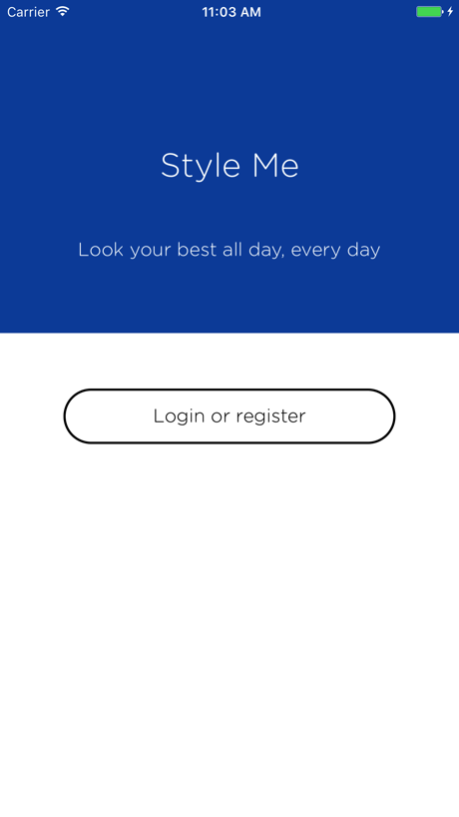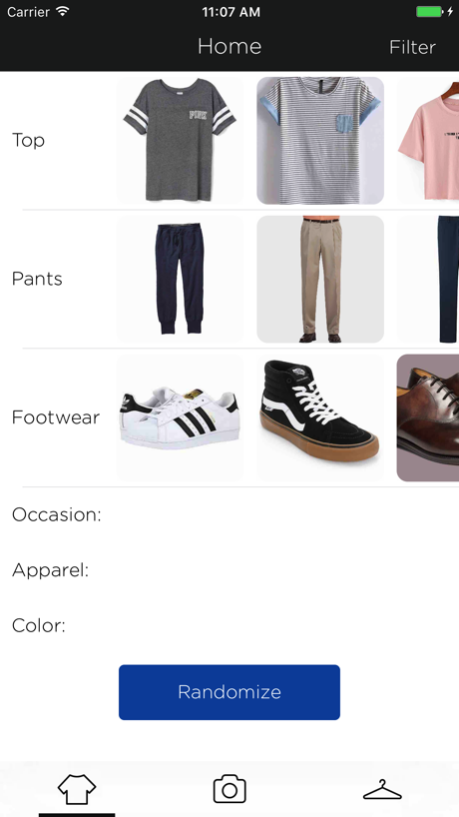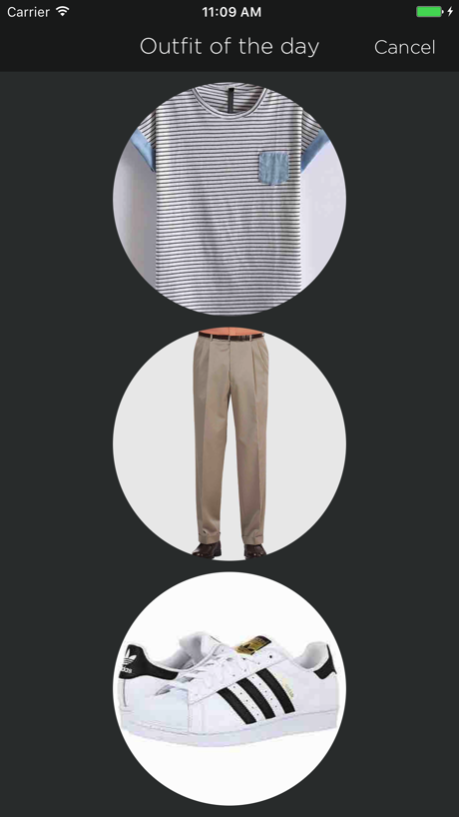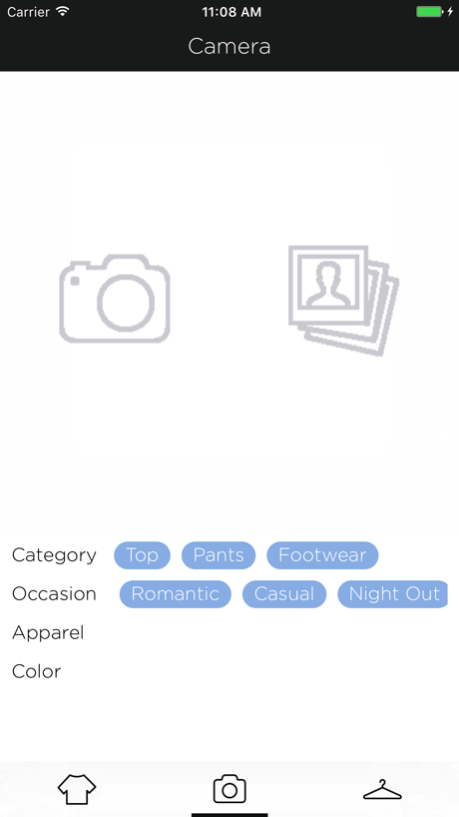Style Me - Closet Manager 1.0.3
Free Version
Publisher Description
Have you ever woken up in the morning, looked at your hectic closet packed with colorful items and had no idea which to choose for the day? Style Me is here to help. The purpose of Style Me is to relieve the user of the daily decision of what to wear. With Style Me, the user is able to:
• Upload photos of clothing items, including tops, pants, and footwear. Style Me will generate tags of what kind of apparel and colors it thinks are in the photo.
• Select the correct tags from the automatically generated ones, or if one does not already exist, manually add the tag to the list.
• Store all clothing photos inside the app.
• Choose filters such as occasion, apparel, and color and visualize all the items with tags that match these filters in your photo library.
• Randomize filtered photos to generate an outfit for that day. If the combination is not to the user's liking, shake to shuffle!
Style Me is your entire wardrobe, fitting room, and personal stylist in one app. Want to look dashing on that first date with your crush? Want to leave a good impression on your interviewer? Style Me is here for you.
Sep 11, 2017
Version 1.0.3
This app has been updated by Apple to display the Apple Watch app icon.
User now has the option to add a custom name to each stored photo.
About Style Me - Closet Manager
Style Me - Closet Manager is a free app for iOS published in the Food & Drink list of apps, part of Home & Hobby.
The company that develops Style Me - Closet Manager is Chenyang Zhang. The latest version released by its developer is 1.0.3.
To install Style Me - Closet Manager on your iOS device, just click the green Continue To App button above to start the installation process. The app is listed on our website since 2017-09-11 and was downloaded 0 times. We have already checked if the download link is safe, however for your own protection we recommend that you scan the downloaded app with your antivirus. Your antivirus may detect the Style Me - Closet Manager as malware if the download link is broken.
How to install Style Me - Closet Manager on your iOS device:
- Click on the Continue To App button on our website. This will redirect you to the App Store.
- Once the Style Me - Closet Manager is shown in the iTunes listing of your iOS device, you can start its download and installation. Tap on the GET button to the right of the app to start downloading it.
- If you are not logged-in the iOS appstore app, you'll be prompted for your your Apple ID and/or password.
- After Style Me - Closet Manager is downloaded, you'll see an INSTALL button to the right. Tap on it to start the actual installation of the iOS app.
- Once installation is finished you can tap on the OPEN button to start it. Its icon will also be added to your device home screen.